Error get alias
Access to free Wi-Fi in cafés and airports has become a daily necessity. However, using public networks can pose serious security risks. Here’s how to protect your data and maintain privacy while connected to these networks.
Main Threats of Public Wi-Fi
1
Data Interception (Sniffing)
Hackers can intercept unprotected traffic on public Wi-Fi, gaining access to login credentials, passwords, and financial data.
Hackers can intercept unprotected traffic on public Wi-Fi, gaining access to login credentials, passwords, and financial data.
2
Fake Wi-Fi Hotspots
Cybercriminals create fraudulent Wi-Fi networks with names similar to official ones, tricking users into connecting and exposing their sensitive information.
Cybercriminals create fraudulent Wi-Fi networks with names similar to official ones, tricking users into connecting and exposing their sensitive information.
3
Malware Attacks
Unsecured networks increase the risk of malware infection, which can steal personal data or harm your device.
Unsecured networks increase the risk of malware infection, which can steal personal data or harm your device.
Tips for Safe Public Wi-Fi Usage
1
Verify the Network’s Authenticity
Before connecting, confirm the official Wi-Fi network name with café or airport staff to avoid fake hotspots.
Before connecting, confirm the official Wi-Fi network name with café or airport staff to avoid fake hotspots.
2
Avoid Entering Sensitive Information
Do not enter personal details, passwords, or financial information while using public Wi-Fi.
Do not enter personal details, passwords, or financial information while using public Wi-Fi.
3
Disable Automatic Wi-Fi Connection
Set your device to prevent automatic connections to unknown Wi-Fi networks.
Set your device to prevent automatic connections to unknown Wi-Fi networks.
4
Use a VPN
A Virtual Private Network (VPN) encrypts your internet traffic, protecting data from hackers. FastGuard VPN ensures strong security and privacy when using public networks.
A Virtual Private Network (VPN) encrypts your internet traffic, protecting data from hackers. FastGuard VPN ensures strong security and privacy when using public networks.
5
Keep Your Software Updated
Regularly update your operating system and apps to fix known vulnerabilities.
Regularly update your operating system and apps to fix known vulnerabilities.
6
Disable File Sharing
Turn off file and folder sharing to prevent unauthorized access.
Turn off file and folder sharing to prevent unauthorized access.
7
Use Antivirus Software
Install reliable antivirus software and keep it updated to protect against malware threats.
Install reliable antivirus software and keep it updated to protect against malware threats.
By following these cybersecurity tips, you can safely use public Wi-Fi in cafés, airports, and other public places, reducing risks to your privacy and security.
Reliable vpn
for any of your tasks
for any of your tasks
Any questions?

Secure connection

24/7 support

Up to 5 devices

Free trial period

You might be interested in
(c) FastGuard, 2024
It is forbidden to use our service for actions that violate the laws of the Russian Federation






