13.12.2024
How to Protect Your Data on Public Wi-Fi with FastGuard VPN
Public Wi-Fi networks in cafés, airports, and hotels are convenient — but they come with serious security risks. Without proper protection, your personal data, passwords, and online activity can be intercepted.
That’s where FastGuard VPN comes in. This advanced tool helps you stay safe on any public Wi-Fi and protect your online privacy.
That’s where FastGuard VPN comes in. This advanced tool helps you stay safe on any public Wi-Fi and protect your online privacy.
The Dangers of Public Wi-Fi
1
Man-in-the-Middle (MITM) Attacks
Hackers intercept your data between your device and the router — stealing logins, banking info, and private messages.
Hackers intercept your data between your device and the router — stealing logins, banking info, and private messages.
2
Fake Wi-Fi Hotspots (Rogue Access Points)
Cybercriminals mimic real Wi-Fi networks to trick users into connecting. Once connected, your activity is monitored or redirected.
Cybercriminals mimic real Wi-Fi networks to trick users into connecting. Once connected, your activity is monitored or redirected.
3
Traffic Interception and Phishing
Your web traffic can be intercepted or redirected to phishing websites designed to steal your login credentials.
Your web traffic can be intercepted or redirected to phishing websites designed to steal your login credentials.
4
Malware Infections
Public networks are a common source of malware, spyware, and viruses — which can infect your device unnoticed.
Public networks are a common source of malware, spyware, and viruses — which can infect your device unnoticed.
5
Outdated Software Vulnerabilities
Old operating systems and apps may contain unpatched vulnerabilities, easily exploited on public Wi-Fi.
Old operating systems and apps may contain unpatched vulnerabilities, easily exploited on public Wi-Fi.
How FastGuard VPN Protects You
1
Advanced Traffic Encryption
All your internet data is fully encrypted, preventing hackers from accessing your online activity.
All your internet data is fully encrypted, preventing hackers from accessing your online activity.
2
3
MITM Attack Protection
By creating a private encrypted tunnel, FastGuard blocks man-in-the-middle attempts.
By creating a private encrypted tunnel, FastGuard blocks man-in-the-middle attempts.
4
Why FastGuard VPN is the Best Choice
- Top-tier security protocols (WireGuard, OpenVPN)
- Global server network for fast & reliable connections
- User-friendly app — install and go in minutes
- Affordable pricing for strong privacy protection
- Available on all platforms (iOS, Android, Windows, macOS)
Public Wi-Fi is risky — don’t take chances with your privacy.
With FastGuard VPN, you get a secure, encrypted connection, even on open networks.
Protect your personal data, prevent tracking, and browse safely — anywhere, anytime.
With FastGuard VPN, you get a secure, encrypted connection, even on open networks.
Protect your personal data, prevent tracking, and browse safely — anywhere, anytime.
Reliable vpn
for any of your tasks
for any of your tasks
Any questions?

Secure connection

24/7 support

Up to 5 devices

Free trial period

You might be interested in
(c) FastGuard, 2024
It is forbidden to use our service for actions that violate the laws of the Russian Federation










