08.12.2024
How to recognize phishing emails and sites
Nowadays phishing attacks are becoming more and more sophisticated, and every internet user should be able to recognize phishing emails and websites to protect their personal data. What is phishing?
Phishing is a type of internet fraud in which attackers attempt to obtain sensitive information such as logins, passwords or bank card details by posing as trustworthy organizations.
Signs of phishing e-mails
1
General Addresses: Letters begin with phrases like “Dear Customer”, without mentioning your name.
2
Spelling and grammatical errors: The presence of errors may indicate that the letter is fake.
3
Urgent or threatening messages: The letter demands immediate action, threatening consequences.
4
Suspicious links or attachments: The email contains links to unknown sites or attachments with suspicious extensions.
Signs of phishing websites
1
Fake URL: The website address may contain extra characters or be similar to the original but with slight changes.
2
No SSL certificate: The absence of a lock icon in the address bar indicates an insecure connection.
3
Poor design quality: The site looks unprofessional, with poor graphics and errors.
4
Unusual requests: The site asks for information it does not normally require, such as PINs or passwords.
How to protect yourself from phishing
- Be careful: Check sender addresses and links before clicking on them.
- Use antivirus software: Modern antivirus software can detect phishing attacks.
- Update your software: Regular updates close vulnerabilities in your system.
- Use a VPN: Services such as FastGuard VPN encrypt your Internet traffic, providing additional protection against phishing attacks.
Remember, being vigilant and using up-to-date defenses will help you avoid most phishing threats.
Reliable vpn
for any of your tasks
for any of your tasks
Any questions?

Secure connection

24/7 support

Up to 5 devices

Free trial period

You might be interested in
(c) FastGuard, 2024
It is forbidden to use our service for actions that violate the laws of the Russian Federation






