08.12.2024
Public Wi-Fi Security: Risks, Threats, and How to Stay Safe with FastGuard VPN
Public Wi-Fi in cafés, hotels, and airports is convenient — but it’s also a prime target for hackers. If you’re not protecting your connection, you could be exposing your passwords, personal info, and payment data.
This guide explains the main risks and how FastGuard VPN helps you stay secure.
This guide explains the main risks and how FastGuard VPN helps you stay secure.
Key Threats on Public Wi-Fi
1
Man-in-the-Middle Attacks
Hackers intercept your traffic and steal login credentials, banking data, and other personal info.
Hackers intercept your traffic and steal login credentials, banking data, and other personal info.
2
Fake Hotspots
Malicious networks named “Free_WiFi_Airport” trick you into connecting — giving hackers full access.
Malicious networks named “Free_WiFi_Airport” trick you into connecting — giving hackers full access.
3
Lack of Encryption
Most public networks don’t encrypt data — leaving your activity visible to anyone nearby.
Most public networks don’t encrypt data — leaving your activity visible to anyone nearby.
4
Device Vulnerabilities
Unpatched software makes your phone or laptop easy to exploit on open Wi-Fi.
Unpatched software makes your phone or laptop easy to exploit on open Wi-Fi.
How to Protect Yourself
1
Use a VPN
FastGuard VPN encrypts your connection and hides your IP address. Your data stays private and protected.
FastGuard VPN encrypts your connection and hides your IP address. Your data stays private and protected.
2
Avoid sharing sensitive info
Don’t type passwords or credit card numbers unless you’re using a secure VPN connection.
Don’t type passwords or credit card numbers unless you’re using a secure VPN connection.
3
Confirm the network name
Ask staff to confirm the official Wi-Fi name before connecting.
Ask staff to confirm the official Wi-Fi name before connecting.
4
Turn off auto-connect
Disable auto-join to avoid connecting to unsafe networks without realizing it.
Disable auto-join to avoid connecting to unsafe networks without realizing it.
5
Keep software updated
Install the latest updates to close known vulnerabilities.
Install the latest updates to close known vulnerabilities.
6
Use HTTPS websites
Only enter personal info on sites starting with https://
Only enter personal info on sites starting with https://
Why FastGuard VPN is the Smart Choice
- 256-bit AES encryption
- No-logs policy
- Global servers
- Fast, stable connections
- Cross-platform support
- One-click activation
Public Wi-Fi = high risk without protection.
With FastGuard VPN, your data is encrypted, your identity is hidden, and your connection is secure — no matter where you are.
Protect your privacy with FastGuard VPN — safe browsing starts now.
With FastGuard VPN, your data is encrypted, your identity is hidden, and your connection is secure — no matter where you are.
Protect your privacy with FastGuard VPN — safe browsing starts now.
Reliable vpn
for any of your tasks
for any of your tasks
Any questions?

Secure connection

24/7 support

Up to 5 devices

Free trial period

You might be interested in
(c) FastGuard, 2024
It is forbidden to use our service for actions that violate the laws of the Russian Federation










